
Moving from manual workflows to automated systems means finding new ways to track, review and analyse your productivity. It's not just about working your way through a pile of paperwork; it’s about measuring the underlying efficiency of your practice processes. If you want to reap the true benefits of automated bookkeeping, you’re going to need to measure your performance.
To help you start the productivity ball rolling, we’ve highlighted five key steps to work on.
1. Switch to customer service focused SLAs

Ultimately, bookkeeping is about providing a timely and effective service to your business clients. And this means putting customer service and customer expectations right at the centre of your automated bookkeeping proposition.
Summarise the details of the bookkeeping service right from the start, and set up clearly outlined service level agreements (SLAs) that can be tracked and reviewed over time. This means making your processes transparent, setting expectations for both parties and having regular monthly milestones to aim for.
For example, your SLAs should outline:
- Exactly what bookkeeping services the client requires from you
- What deliverables they must send you (invoices, expenses and paper receipts etc.)
- What the timelines and deadlines are for getting these items to you
- When you’ll have the work completed and when the accounts will be updated.
2. Track the implementation of your new systems

Online bookkeeping will only add value if the software systems are set up right – and if the client and their staff understand how to use their new bookkeeping apps.
Agree on a systems implementation process, and track that each step has been completed before you press ‘go’ with the client. And make sure the client gets proper hands-on training in using any mobile apps and optical scanning recognition (OCR) software that’s needed to get the bookkeeping data and paper documents into your digital systems.
An important consideration is to start small – if you try and transition all at once, you're likely to miss key steps. One approach is to track improvements on a firm-wide level, such as aiming to have 10% of all items submitted via the Receipt Bank mobile app in month one, and increasing the targets.
3. Once implemented, start tracking your new KPIs
 Once the bookkeeping work has begun, it’s important to then measure how well you’re performing against your pre-agreed SLAs and turnaround times. This will mean:
Once the bookkeeping work has begun, it’s important to then measure how well you’re performing against your pre-agreed SLAs and turnaround times. This will mean:- Setting metrics to track how well you’re meeting the agreed SLAs and timelines
- Following these KPIs in your reporting and practice dashboards so you can measure efficiency over time and aim to push performance.
- Requesting client feedback that can drive KPIs around customer satisfaction levels, net promoter scores and numbers of referrals coming from existing clients.
Receipt Bank's Practice Platform gives you visibility over all your bookkeeping clients in one simple dashboard, where you can set your own deadlines and track everything from client engagement to automation levels.
4. Make data quality a key concern

This improvement in data quality is central to increasing your benefit to the client. High quality, error-free data provides a solid foundation for more profitable value-added services, such as management reporting and profit forecasting. It's important to keep tabs on the quality of the data and this starts with visibility over how quickly items are coming in and being processed.
The two metrics that control your data recency are:
- Client Delay: How long do your clients wait before sending you their bookkeeping paperwork? Receipt Bank's data shows that clients who submit using a mobile app submit their items in 1/4 of the time as those who send in paper items.
- Processing Time: Once you have the items, how long do you team take to process the data and enter it into the books? Receipt Bank's data extraction software can help you automate this task, making it nearly instant.
The more you can minimise these times, the closer your clients' books will be to a real-time view of their business.
You can then use Practice Platform to track how many unreconciled transactions are in Xero, so you know what documentation is missing. Combining this data, you get an accurate picture of your data quality all along the process.
5. Track how well your team use the tech

Automating the bookkeeping process doesn’t just get the books done more quickly. With an automated system like Receipt Bank integrated into your practice systems, your team can service a great number of clients – and that’s a real boost to revenue.
Tracking your client:bookkeeper ratio is a fundamental sign of how productive you are as a practice. If one team member can now service 10 clients, where previously they may have taken the same time to manually enter the data for 2 clients, that makes a significant difference.
Push your bookkeeping performance
Tracking the right performance metrics, gives you a detailed overview of the productivity of the whole bookkeeping process – but the benefits don’t stop there.
Armed with these metrics and KPIs, you can actively push the performance of your team, improve the efficiency of your systems and ensure your clients are getting the best possible value from your bookkeeping service.
If you want to expand the value of your bookkeeping, it’s time to delve into those performance metrics and start delivering an improved experience for your clients.

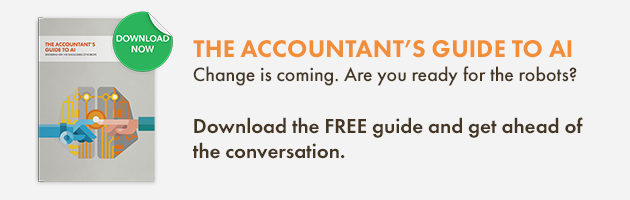

.png?width=101&name=Dext-logo.png%20email%2080x40%20(1).png)